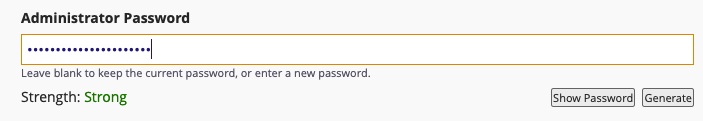When installing an application (WordPress, Omeka, etc.) through Installatron, you are able to set an administrator username and password for that application. This allows you to log into the app without logging into Knight Domains first. If you forget what these are, there is a way to retrieve them through Knight Domains.
First, log into your Knight Domains Dashboard
Once logged in, click on My Apps
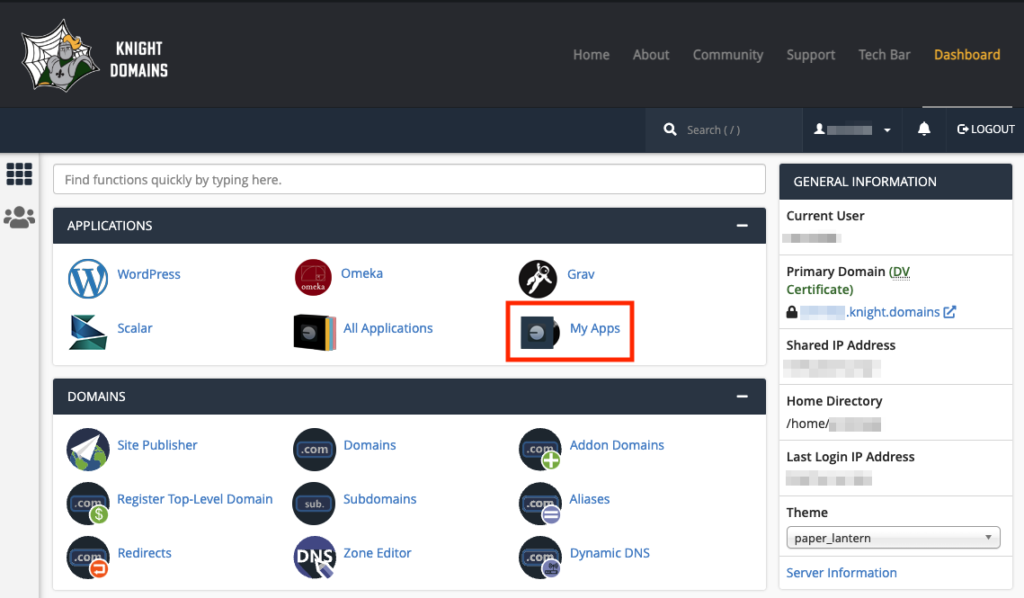
For the application you’d like, click the wrench icon to the right of it.
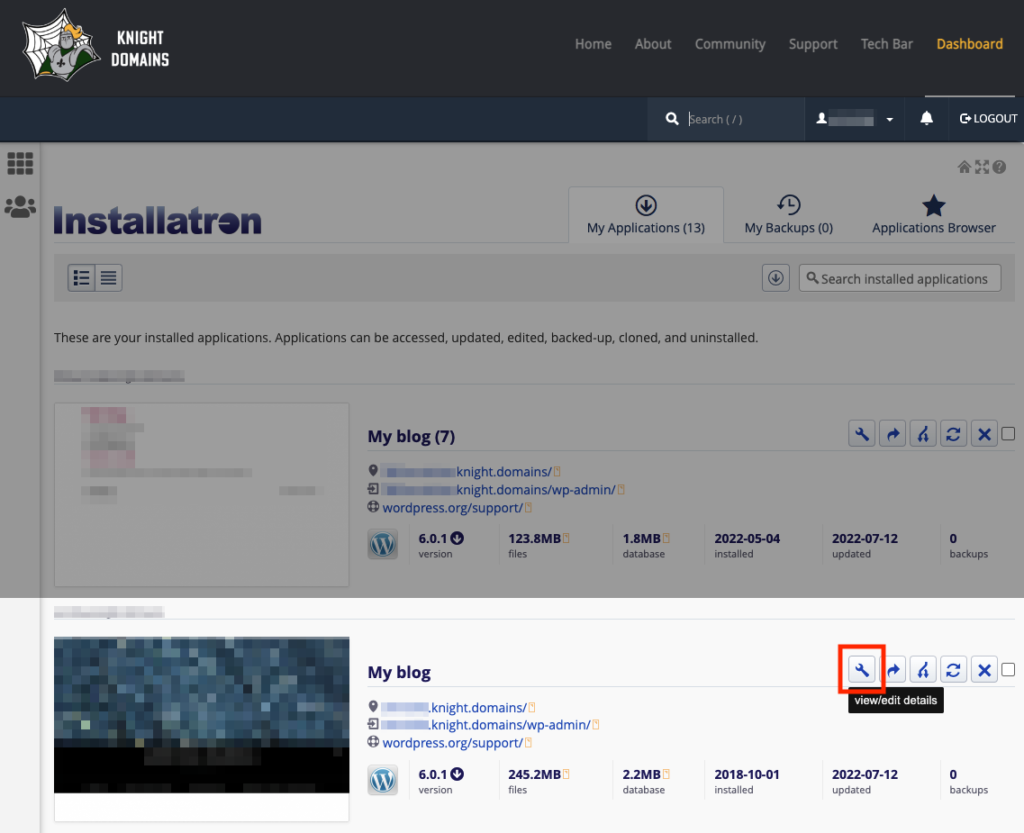
On this page, you’ll be able to see your Administrator Username and set a new password.
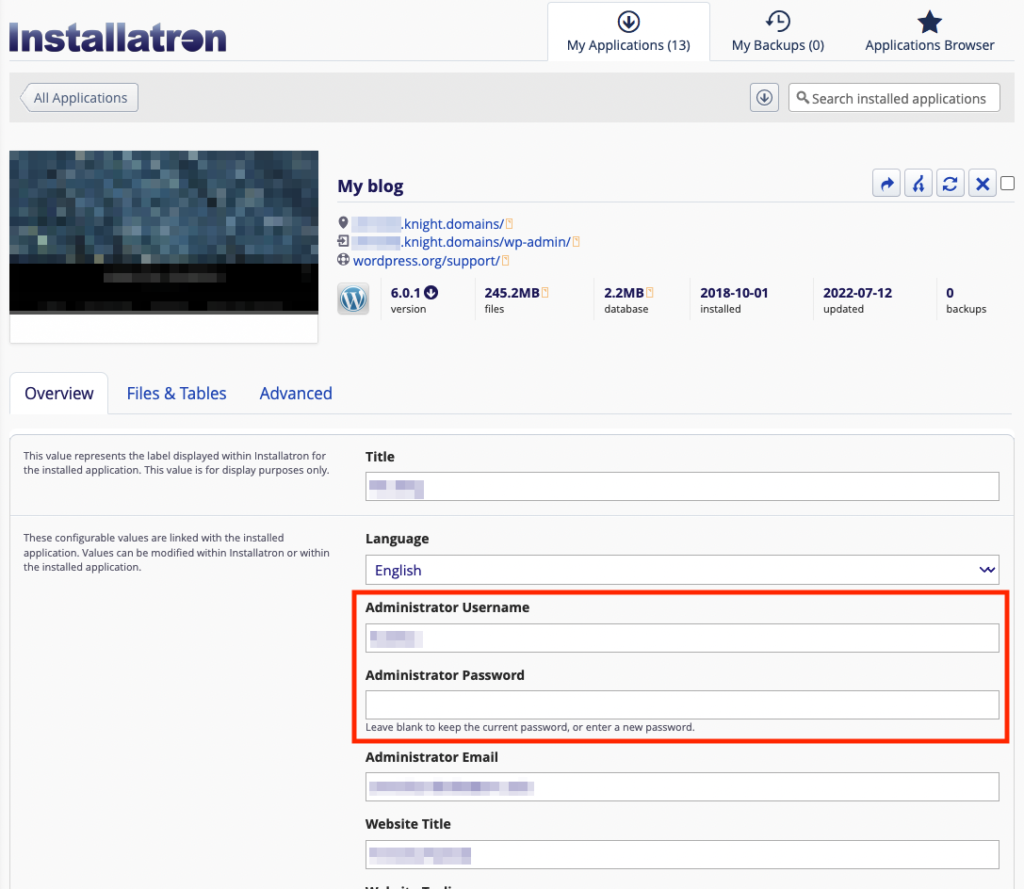
To set a new password, type in the blank “Administrator Password” box and click “Save All” in the bottom right corner.