Warning: count(): Parameter must be an array or an object that implements Countable in /home/kinghtdo/public_html/support/wp-content/plugins/documentor/core/guide.php on line 16
Warning: count(): Parameter must be an array or an object that implements Countable in /home/kinghtdo/public_html/support/wp-content/plugins/documentor/core/guide.php on line 16
Warning: count(): Parameter must be an array or an object that implements Countable in /home/kinghtdo/public_html/support/wp-content/plugins/documentor/core/guide.php on line 16
Warning: count(): Parameter must be an array or an object that implements Countable in /home/kinghtdo/public_html/support/wp-content/plugins/documentor/core/guide.php on line 16
Warning: count(): Parameter must be an array or an object that implements Countable in /home/kinghtdo/public_html/support/wp-content/plugins/documentor/core/guide.php on line 16
Warning: count(): Parameter must be an array or an object that implements Countable in /home/kinghtdo/public_html/support/wp-content/plugins/documentor/core/guide.php on line 16
Warning: count(): Parameter must be an array or an object that implements Countable in /home/kinghtdo/public_html/support/wp-content/plugins/documentor/core/guide.php on line 16
Warning: count(): Parameter must be an array or an object that implements Countable in /home/kinghtdo/public_html/support/wp-content/plugins/documentor/core/guide.php on line 16
Warning: count(): Parameter must be an array or an object that implements Countable in /home/kinghtdo/public_html/support/wp-content/plugins/documentor/core/guide.php on line 16
Warning: count(): Parameter must be an array or an object that implements Countable in /home/kinghtdo/public_html/support/wp-content/plugins/documentor/core/guide.php on line 16
Warning: count(): Parameter must be an array or an object that implements Countable in /home/kinghtdo/public_html/support/wp-content/plugins/documentor/core/guide.php on line 16
Warning: count(): Parameter must be an array or an object that implements Countable in /home/kinghtdo/public_html/support/wp-content/plugins/documentor/core/guide.php on line 16
Warning: count(): Parameter must be an array or an object that implements Countable in /home/kinghtdo/public_html/support/wp-content/plugins/documentor/core/guide.php on line 16
Warning: count(): Parameter must be an array or an object that implements Countable in /home/kinghtdo/public_html/support/wp-content/plugins/documentor/core/guide.php on line 16
Warning: count(): Parameter must be an array or an object that implements Countable in /home/kinghtdo/public_html/support/wp-content/plugins/documentor/core/guide.php on line 16
Warning: count(): Parameter must be an array or an object that implements Countable in /home/kinghtdo/public_html/support/wp-content/plugins/documentor/core/guide.php on line 16
Warning: count(): Parameter must be an array or an object that implements Countable in /home/kinghtdo/public_html/support/wp-content/plugins/documentor/core/guide.php on line 16
Warning: count(): Parameter must be an array or an object that implements Countable in /home/kinghtdo/public_html/support/wp-content/plugins/documentor/core/guide.php on line 16
Warning: count(): Parameter must be an array or an object that implements Countable in /home/kinghtdo/public_html/support/wp-content/plugins/documentor/core/guide.php on line 16
Warning: count(): Parameter must be an array or an object that implements Countable in /home/kinghtdo/public_html/support/wp-content/plugins/documentor/core/guide.php on line 16
Warning: count(): Parameter must be an array or an object that implements Countable in /home/kinghtdo/public_html/support/wp-content/plugins/documentor/core/guide.php on line 16
Warning: count(): Parameter must be an array or an object that implements Countable in /home/kinghtdo/public_html/support/wp-content/plugins/documentor/core/guide.php on line 16
Warning: count(): Parameter must be an array or an object that implements Countable in /home/kinghtdo/public_html/support/wp-content/plugins/documentor/core/guide.php on line 16
Warning: count(): Parameter must be an array or an object that implements Countable in /home/kinghtdo/public_html/support/wp-content/plugins/documentor/core/guide.php on line 16
Warning: count(): Parameter must be an array or an object that implements Countable in /home/kinghtdo/public_html/support/wp-content/plugins/documentor/core/guide.php on line 16
Warning: count(): Parameter must be an array or an object that implements Countable in /home/kinghtdo/public_html/support/wp-content/plugins/documentor/core/guide.php on line 16
Warning: count(): Parameter must be an array or an object that implements Countable in /home/kinghtdo/public_html/support/wp-content/plugins/documentor/core/guide.php on line 16
Warning: count(): Parameter must be an array or an object that implements Countable in /home/kinghtdo/public_html/support/wp-content/plugins/documentor/core/guide.php on line 16
Warning: count(): Parameter must be an array or an object that implements Countable in /home/kinghtdo/public_html/support/wp-content/plugins/documentor/core/guide.php on line 16
Warning: count(): Parameter must be an array or an object that implements Countable in /home/kinghtdo/public_html/support/wp-content/plugins/documentor/core/guide.php on line 16
Warning: count(): Parameter must be an array or an object that implements Countable in /home/kinghtdo/public_html/support/wp-content/plugins/documentor/core/guide.php on line 16
Warning: count(): Parameter must be an array or an object that implements Countable in /home/kinghtdo/public_html/support/wp-content/plugins/documentor/core/guide.php on line 16
Warning: count(): Parameter must be an array or an object that implements Countable in /home/kinghtdo/public_html/support/wp-content/plugins/documentor/core/guide.php on line 16
Warning: count(): Parameter must be an array or an object that implements Countable in /home/kinghtdo/public_html/support/wp-content/plugins/documentor/core/guide.php on line 16
Warning: count(): Parameter must be an array or an object that implements Countable in /home/kinghtdo/public_html/support/wp-content/plugins/documentor/core/guide.php on line 16
Warning: count(): Parameter must be an array or an object that implements Countable in /home/kinghtdo/public_html/support/wp-content/plugins/documentor/core/guide.php on line 16
Warning: count(): Parameter must be an array or an object that implements Countable in /home/kinghtdo/public_html/support/wp-content/plugins/documentor/core/guide.php on line 16
Warning: count(): Parameter must be an array or an object that implements Countable in /home/kinghtdo/public_html/support/wp-content/plugins/documentor/core/guide.php on line 16
Warning: count(): Parameter must be an array or an object that implements Countable in /home/kinghtdo/public_html/support/wp-content/plugins/documentor/core/guide.php on line 16
Warning: count(): Parameter must be an array or an object that implements Countable in /home/kinghtdo/public_html/support/wp-content/plugins/documentor/core/guide.php on line 16
Warning: count(): Parameter must be an array or an object that implements Countable in /home/kinghtdo/public_html/support/wp-content/plugins/documentor/core/guide.php on line 16
Warning: count(): Parameter must be an array or an object that implements Countable in /home/kinghtdo/public_html/support/wp-content/plugins/documentor/core/guide.php on line 16
Warning: count(): Parameter must be an array or an object that implements Countable in /home/kinghtdo/public_html/support/wp-content/plugins/documentor/core/guide.php on line 16
Warning: count(): Parameter must be an array or an object that implements Countable in /home/kinghtdo/public_html/support/wp-content/plugins/documentor/core/guide.php on line 16
Warning: count(): Parameter must be an array or an object that implements Countable in /home/kinghtdo/public_html/support/wp-content/plugins/documentor/core/guide.php on line 16
Warning: count(): Parameter must be an array or an object that implements Countable in /home/kinghtdo/public_html/support/wp-content/plugins/documentor/core/guide.php on line 16
Warning: count(): Parameter must be an array or an object that implements Countable in /home/kinghtdo/public_html/support/wp-content/plugins/documentor/core/guide.php on line 16
Warning: count(): Parameter must be an array or an object that implements Countable in /home/kinghtdo/public_html/support/wp-content/plugins/documentor/core/guide.php on line 16
Warning: count(): Parameter must be an array or an object that implements Countable in /home/kinghtdo/public_html/support/wp-content/plugins/documentor/core/guide.php on line 16
Warning: count(): Parameter must be an array or an object that implements Countable in /home/kinghtdo/public_html/support/wp-content/plugins/documentor/core/guide.php on line 16
Warning: count(): Parameter must be an array or an object that implements Countable in /home/kinghtdo/public_html/support/wp-content/plugins/documentor/core/guide.php on line 16
Warning: count(): Parameter must be an array or an object that implements Countable in /home/kinghtdo/public_html/support/wp-content/plugins/documentor/core/guide.php on line 16
Warning: count(): Parameter must be an array or an object that implements Countable in /home/kinghtdo/public_html/support/wp-content/plugins/documentor/core/guide.php on line 16
Warning: count(): Parameter must be an array or an object that implements Countable in /home/kinghtdo/public_html/support/wp-content/plugins/documentor/core/guide.php on line 16
Warning: count(): Parameter must be an array or an object that implements Countable in /home/kinghtdo/public_html/support/wp-content/plugins/documentor/core/guide.php on line 16
Warning: count(): Parameter must be an array or an object that implements Countable in /home/kinghtdo/public_html/support/wp-content/plugins/documentor/core/guide.php on line 16
Warning: count(): Parameter must be an array or an object that implements Countable in /home/kinghtdo/public_html/support/wp-content/plugins/documentor/core/guide.php on line 16
Warning: count(): Parameter must be an array or an object that implements Countable in /home/kinghtdo/public_html/support/wp-content/plugins/documentor/core/guide.php on line 16
Warning: count(): Parameter must be an array or an object that implements Countable in /home/kinghtdo/public_html/support/wp-content/plugins/documentor/core/guide.php on line 16
Warning: count(): Parameter must be an array or an object that implements Countable in /home/kinghtdo/public_html/support/wp-content/plugins/documentor/core/guide.php on line 16
Warning: count(): Parameter must be an array or an object that implements Countable in /home/kinghtdo/public_html/support/wp-content/plugins/documentor/core/guide.php on line 16
Warning: count(): Parameter must be an array or an object that implements Countable in /home/kinghtdo/public_html/support/wp-content/plugins/documentor/core/guide.php on line 16
Warning: count(): Parameter must be an array or an object that implements Countable in /home/kinghtdo/public_html/support/wp-content/plugins/documentor/core/guide.php on line 16
Warning: count(): Parameter must be an array or an object that implements Countable in /home/kinghtdo/public_html/support/wp-content/plugins/documentor/core/guide.php on line 16
Warning: count(): Parameter must be an array or an object that implements Countable in /home/kinghtdo/public_html/support/wp-content/plugins/documentor/core/guide.php on line 16
Warning: count(): Parameter must be an array or an object that implements Countable in /home/kinghtdo/public_html/support/wp-content/plugins/documentor/core/guide.php on line 16
Warning: count(): Parameter must be an array or an object that implements Countable in /home/kinghtdo/public_html/support/wp-content/plugins/documentor/core/guide.php on line 16
Warning: count(): Parameter must be an array or an object that implements Countable in /home/kinghtdo/public_html/support/wp-content/plugins/documentor/core/guide.php on line 16
Warning: count(): Parameter must be an array or an object that implements Countable in /home/kinghtdo/public_html/support/wp-content/plugins/documentor/core/guide.php on line 16
Warning: count(): Parameter must be an array or an object that implements Countable in /home/kinghtdo/public_html/support/wp-content/plugins/documentor/core/guide.php on line 16
Warning: count(): Parameter must be an array or an object that implements Countable in /home/kinghtdo/public_html/support/wp-content/plugins/documentor/core/guide.php on line 16
Warning: count(): Parameter must be an array or an object that implements Countable in /home/kinghtdo/public_html/support/wp-content/plugins/documentor/core/guide.php on line 16
Warning: count(): Parameter must be an array or an object that implements Countable in /home/kinghtdo/public_html/support/wp-content/plugins/documentor/core/guide.php on line 16
Warning: count(): Parameter must be an array or an object that implements Countable in /home/kinghtdo/public_html/support/wp-content/plugins/documentor/core/guide.php on line 16
Warning: count(): Parameter must be an array or an object that implements Countable in /home/kinghtdo/public_html/support/wp-content/plugins/documentor/core/guide.php on line 16
Warning: count(): Parameter must be an array or an object that implements Countable in /home/kinghtdo/public_html/support/wp-content/plugins/documentor/core/guide.php on line 16
Warning: count(): Parameter must be an array or an object that implements Countable in /home/kinghtdo/public_html/support/wp-content/plugins/documentor/core/guide.php on line 16
Warning: count(): Parameter must be an array or an object that implements Countable in /home/kinghtdo/public_html/support/wp-content/plugins/documentor/core/guide.php on line 16
Warning: count(): Parameter must be an array or an object that implements Countable in /home/kinghtdo/public_html/support/wp-content/plugins/documentor/core/guide.php on line 16
Warning: count(): Parameter must be an array or an object that implements Countable in /home/kinghtdo/public_html/support/wp-content/plugins/documentor/core/guide.php on line 16
Getting Started
Choosing Your Domain Name
Choosing your domain name is the first step in getting started with staking your claim on the web. Your domain name is a unique Web address (e.g. yourname.knight.domains) that can be used to build out your own digital presence. As you make your choice, there are a few considerations to keep in mind:
Your Domain Name Must Be Available
Domain names must be unique, which means in order for you to claim your own, you need to be sure that it is currently available (and not being used by anyone else or any company or organization). There are lots of tools to check on domain availability, and when you sign up on knight.domains, we’ll actually check the availability of your choice for you. If you’d like to spend some time thinking about a top-level domain name and checking availability before you actually sign-up, we recommend using whois.com.
Choose a Domain You Can Live With
You should choose a domain name that you feel you can live with for quite some time. You should pick something that you won’t find embarrassing in the future. A good rule of thumb is to pick a domain that you would be comfortable putting on a future job application.
You May Wish to Include Your Name in Your Domain
There is no requirement that your domain reflects your specific identity in the form of your first and last name. However, choosing a domain name that includes your name may make it easier for you to achieve higher rankings in search engines when someone queries your real name.
Pick a Domain you Like
At the end of the day, your domain should reflect you. Pick a domain you like and are proud of. It can reflect your interests, sports you play, your hobby, or it could just be your name. The “right” domain for you is the one you’re comfortable with.
Signing Up
Review the Guidelines
Before you get started, we recommend that you review our information about Choosing a Domain Name.
The Sign-Up Process
Once you’ve reviewed the guidelines, you can proceed to the sign-up page.
- Click the “Sign Up” Button

- You will be redirected to the Okta sign-in screen for verification. You will use your SNC email and password to log in.
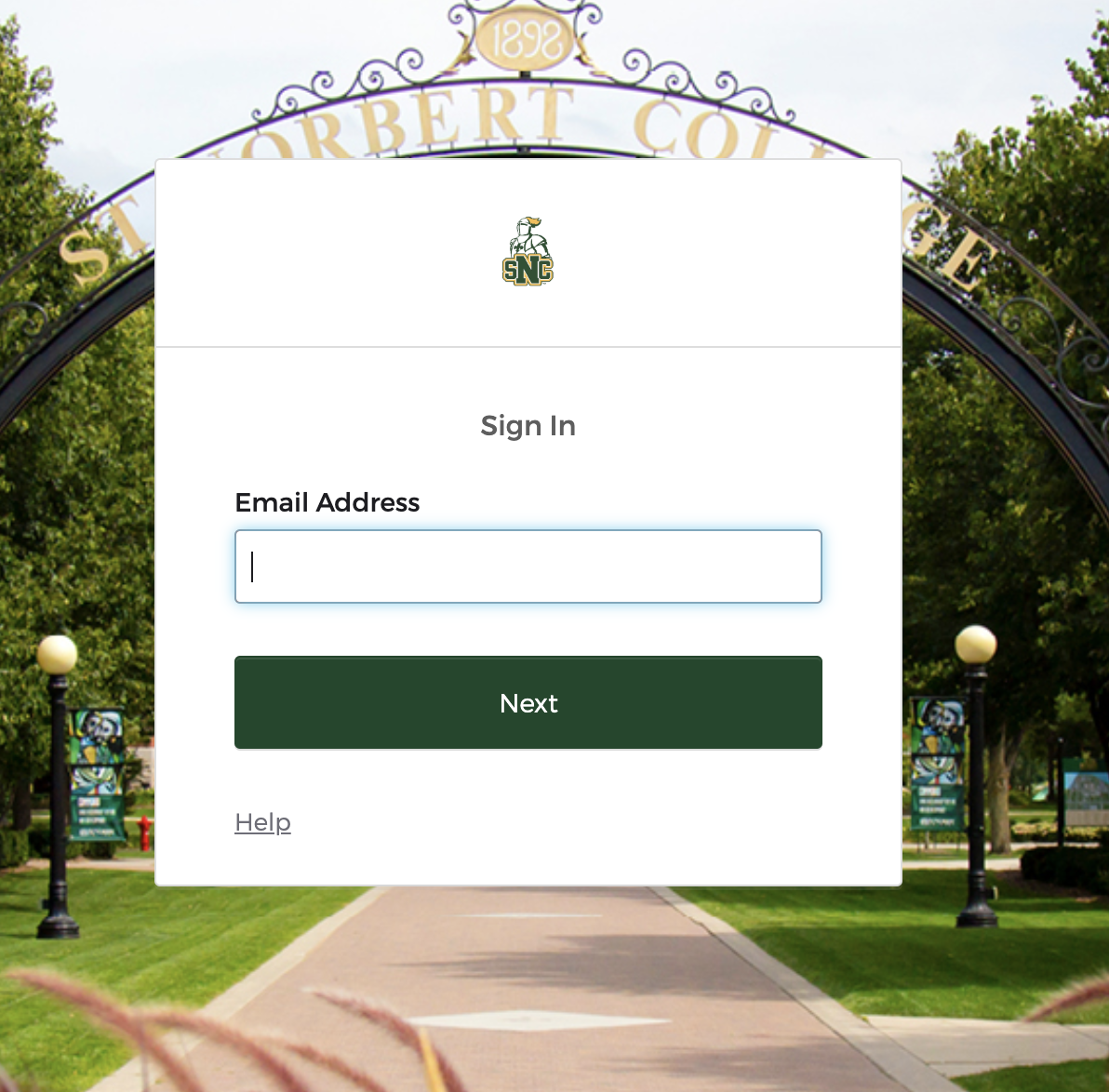
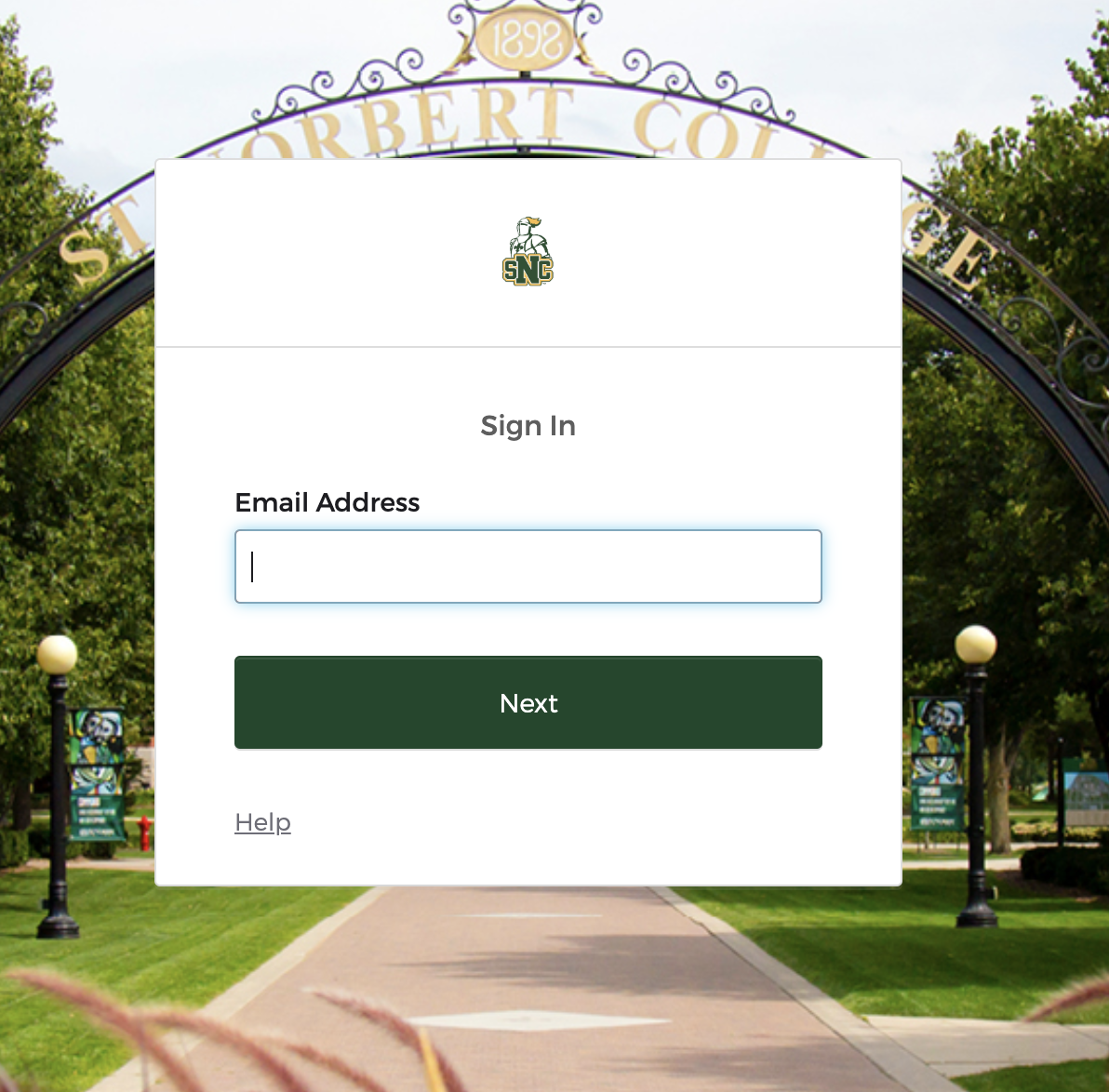
- You are now ready to create a domain. You can either set up a free subdomain, or agree to a $12/year charge for your own domain. Select the option you want.
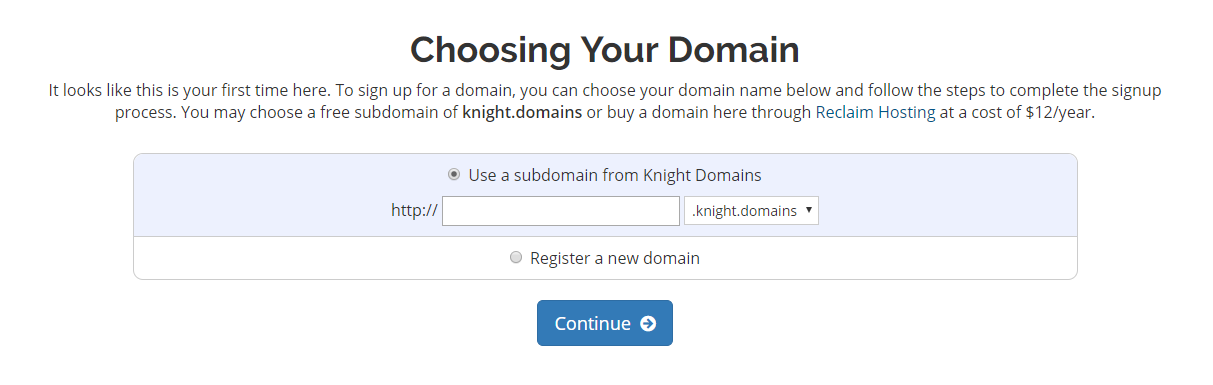
Option 1: Free Subdomain
For no cost, you can create a subdomain of knight.domains.
To create a free subdomain of knight.domains, leave this default option selected and enter the subdomain name you want for your website. When you’ve found an available subdomain, click the button labeled “Continue.”
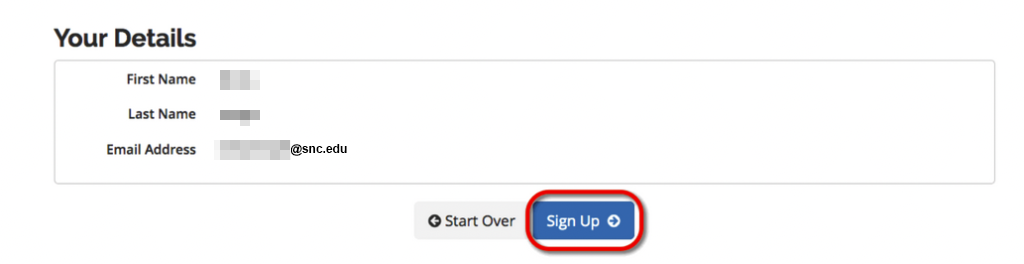
Confirm that you like the name you selected. If you do, click the “signup” button. (If not, click the “start over” button, and repeat the above step.)
You should now see a screen confirming that your subdomain is ready. After a few seconds, you will see the regular Knight.Domains Dashboard options.
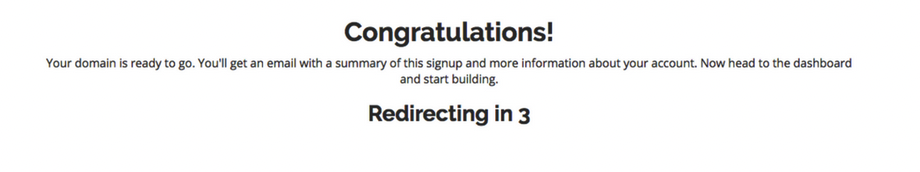
Option 2: Buy a top-level domain from Reclaim Hosting
It is easy to create your own top-level domain. This allows you to select a URL for your website that is easy to remember and share.
While you are at St. Norbert College, this is available for a nominal cost (currently $15/year). You can continue to use this domain after leaving SNC, although the cost may increase.
To create a top-level domain, selected “Register a new domain” and enter the name you want for your website. Click the button labeled “Continue.”
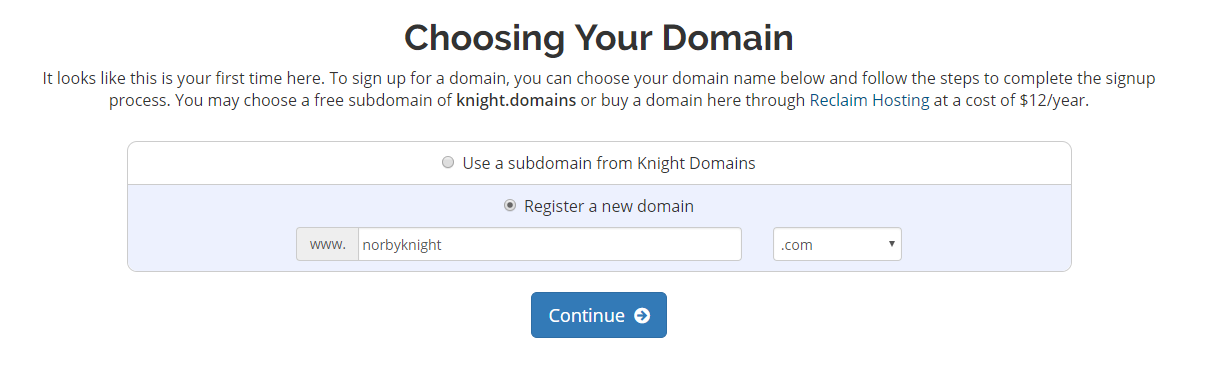
The system will make sure your selected name is available. When you see a message that the name is available, click the “Continue” button.
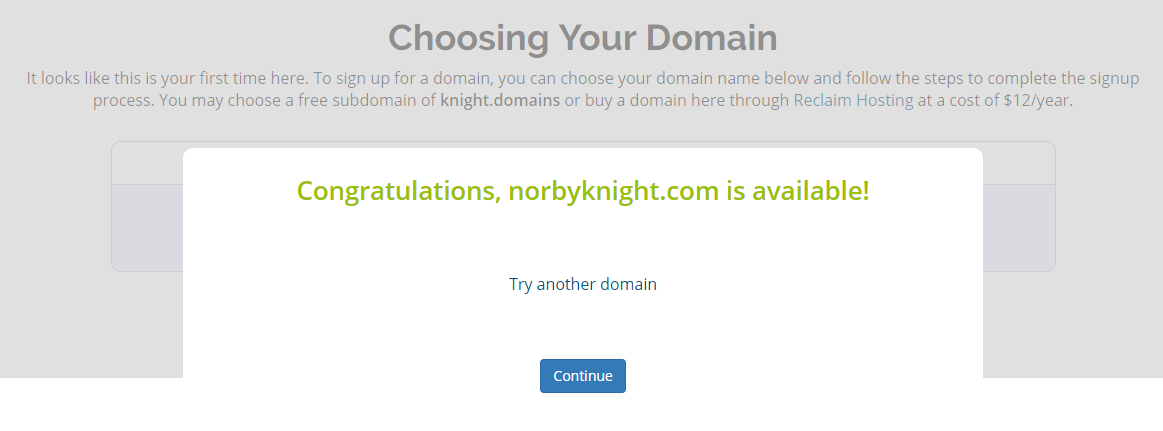 You will now see the new name, along with an invoice. Fill out the form titled “Your Details” and click the “Sign Up” button–or click the “Start Over” button and return to the above step.
You will now see the new name, along with an invoice. Fill out the form titled “Your Details” and click the “Sign Up” button–or click the “Start Over” button and return to the above step.
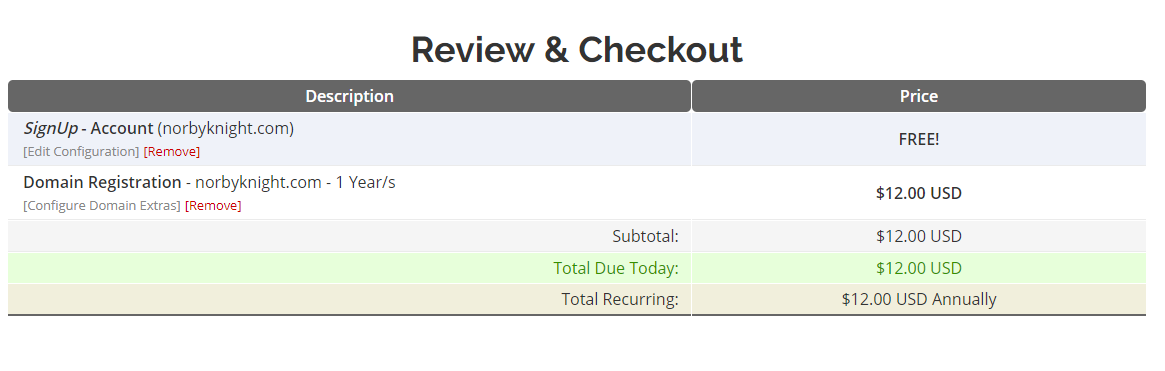
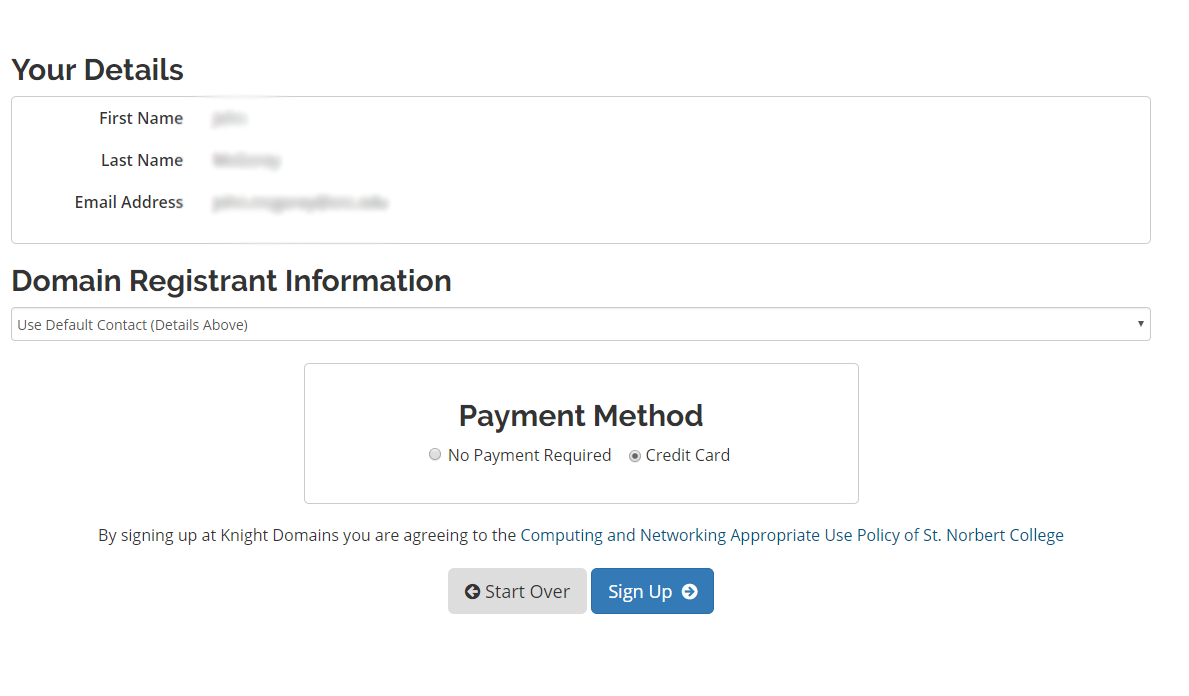
Continue as prompted.
Understanding Accounts & Passwords
One aspect of Knight Domains that users may find a bit complicated at first is understanding the different accounts (and associated passwords) that you can manage as part of your participation. This article outlines the types of accounts that you are likely to have, what they are for, and how you go about resetting passwords on each of them.
Your Knight.Domains Account
When you first sign-up for your domain and hosting, a Knight.Domains account will be generated that provides you with access to your slice of the web server. Your Knight.Domains account is automatically associated with your St. Norbert College Google account and password. Therefore, your St. Norbert College email and password will grant you access to your Knight Domains account.
Your Application Administrator Accounts
Every time you install a new application in your Dashboard, an Administrator Account for that application will be created. You will likely use these accounts very often – every time you need to login to your application to manage the associated website, you will use this account.
For example, if you install WordPress to manage your website, every time you need to add content to WordPress, change your theme, approve comments, etc. you will use this account to login.
Usually, you will be given the opportunity to choose the username and password for that account. We recommend choosing something that you are likely to remember but that is strong and secure.
Upon installation, you will likely receive an email confirming the user-id/password combination you chose. It will also have information about how to access the login page for that application. You may wish to make sure you don’t delete this message.
Depending on the application you’re working with, managing and resetting the password for this account will vary. If you’ve used Installatron (in the Dashboard) to install the application, however, you can always review the account credentials:
- Log into Knight.Domains at https://knight.domains/dashboard/
- Find the application you installed under My Applications.
- Click the Edit button (this looks like a blue wrench).
- Scroll down to find the Administrator Username and Password.
In addition, most applications should have some kind of password reset link on the login page. For more information on resetting your application password through Installatron, click here.
Other Types of Accounts
In addition to the account types outlined above, there are a few other kinds of accounts you may have as part of this project:
- When you sign up for subdomain/top-level domain, Knight Domains will automatically create an FTP account for you by default. You’ll also have the option of manually creating your own FTP account.
- Application User Accounts: In addition to the Administrator Account that you set up when installing an application, most applications will also let you set up user profile accounts within each application.
Privacy
What you add to your webspace rests entirely with you. You can choose not to pick a domain that reveals your name. You can use a pseudonym on your actual site. However, when you sign up through the default process, your name does get published as part of the public record about your domain name. Anyone can find it by looking up details about the ownership of that domain name through a public “Whois” request.
This is NOT an issue if you’re already planning on using your name openly on your site (in your domain name or elsewhere). This option is aimed, specifically, at those who, for whatever reason, feel they want to take every precaution to hide their identity on their site.
What Can You Do with Your Account?
Your ability to do things on Knight Domains is dictated to a large degree by the limits of your imagination. That said, there are some technical requirements and limitations that you should be aware of and might want to review.
To spark your imagination, here are some ideas that might help you get started:
Install a Web Application in Your Space
This hosting space makes it very simple to install certain Web applications in your knight.domains account. Web applications are just special software that run on a web server. Usually, they allow you to build and manage a website. The kind of site you can build depends on the type of application you install. Here are some examples of applications that you can easily install within the knight.domains web hosting interface:

WordPress: WordPress is a simple-to-use blogging application. The tool also comes with a huge array of plugins & themes to allow you to create virtually any kind of website imaginable.
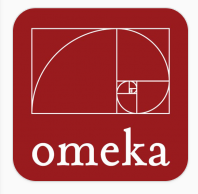
Omeka: Omeka is an open-source web application that can be used to create and display online digital collections and archives.

Scalar: Scalar is a content management system with the idea of creating non-linear books on the web.

Grav: Grav is an open source, flat-file CMS made for folks who are looking for something a little more experimental. Grav provides a straightforward framework for creating pages and inserting media.

Mediawiki: It is the open-source wiki software that runs the online encyclopedia, Wikipedia. This tool may be right for you if you’re interested in publishing documents and then collaborating with others on them.
These are just a few of the open-source applications that are available to you in your hosting space. We encourage you to read more about what Web applications are and which ones are available to you through.
Organize Your Site with Subdomains and Folders
Through this project, you’ve received a domain name that you can actually subdivide and organize anyway you like. One easy way to organize your domain is to create subdomains, in which you can then install other applications. In addition, you can just set up subfolders for your site (which can also have their own applications installed in them). Here’s an example of how you might organize your site (using the subdomain vs. the subfolder approach)
| Subdomain Approach | Subfolder Approach | |
| yourdomain.com (“root”) | Install WordPress as your “main site” | yourdomain.com (“root”) |
| course1.yourdomain.com | Install a second WordPress instance for a course you’re taking | yourdomain.com/course1 |
| photos.yourdomain.com | Install ZenPhoto for a public photo gallery of your photos | yourdomain.com/photos |
| docs.yourdomain.com | Install MediaWiki for a club you belong to that wants to collaboratively edit its bylaws | yourdomain.com/docs |
| files.yourdomain.com | Install OwnCloud so you can access your files on your laptop and at work | yourdomain.com/files |
This is just an example of a way to organize your site and then use different sections to do different things. There is no one solution to this challenge, and what you do should be driven by what makes sense to you. To start, you may just want to install one thing at the “root” of your domain, and then let the rest evolve as you get to know more about what’s possible.
Map Your Domain (or a Subdomain)
If you already have a digital presence that you’d like to pull into your hosting space, domain mapping is an option you may wish to explore. This allows you to assign your domain (or a subdomain) to another service. Some services that work with domain mapping are:
When you map a domain, users who visit your URL will automatically see your space on one of these services. It’s a great way to incorporate your activity elsewhere into your domain, and it might be a good first step if you’ve already established a presence somewhere else and just want to point your new domain to that space.
Registering a Domain
This web hosting space currently utilizes both subdomains of your school’s project URL and top-level domains (a .com, .net, .org address) after initial signup. You have the option to start with a free subdomain and then later decide you’d like to purchase a top-level domain after using the space. You can do this by registering a domain with a service provider (we make a recommendation below, but any domain provider should work) and adding it to your space as an Addon Domain.
To start you’ll need to get the domain registered. When choosing a domain we recommend keeping it all lower-case, avoiding hyphens, keeping it short, and of course it will need to be a unique address. Reclaim Hosting has made the process of registering a domain quite simple, and the domain will work with very few additional steps due to the integration they have with our hosting system. To register a domain, click here and type in the domain you’d like to purchase:

After ensuring the domain is available for purchase you’ll be prompted to select whether you’d like to protect the contact information associated with the domain. This option (referred to as ID Protect) is free to add. We recommend checking this ID Protect box to protect your contact information.
You’ll also be prompted for nameservers for the domain. If registering the domain through Reclaim Hosting you can leave these with the default. If you decide to register the domain elsewhere, you’ll want to point the nameservers to ns1.reclaimhosting.com and ns2.reclaimhosting.com in order for the domain to work with our system.
Once you’ve completed the checkout process with payment information the domain will be registered automatically.
The last step is to connect it to your existing Knight.Domains hosting account. To do that you’ll navigate to your Dashboard > Domains.
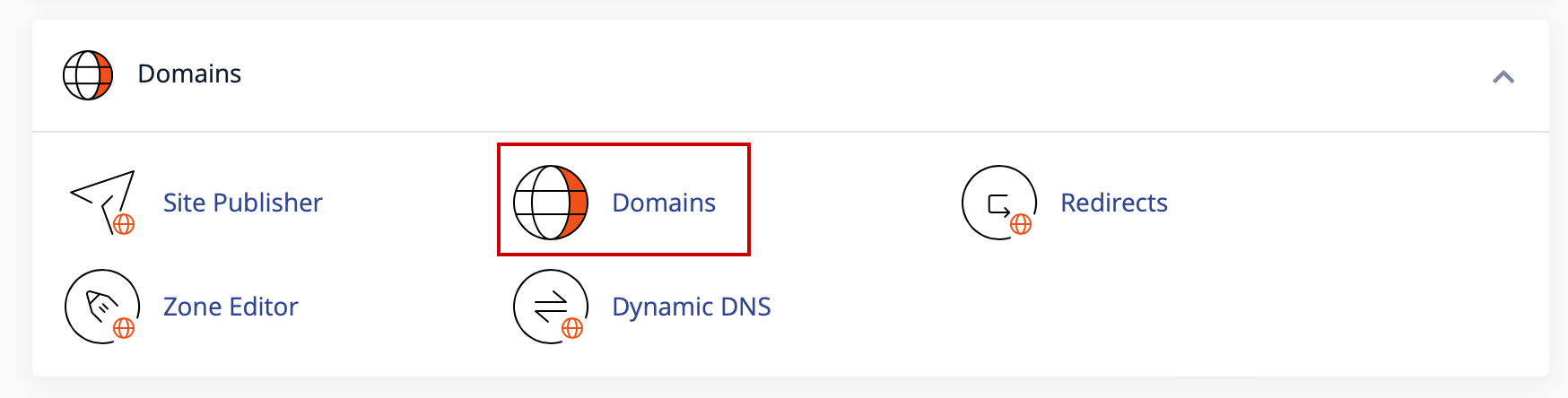
Click the Create A New Domain button. On the following page, type in your newly purchased domain in the Enter the domain that you would like to create: field. Be sure to uncheck the Share document root option if you don’t want the Addon Domain to share the same document root as your primary domain.
(The subdomain and Document Root fields will populate automatically.)
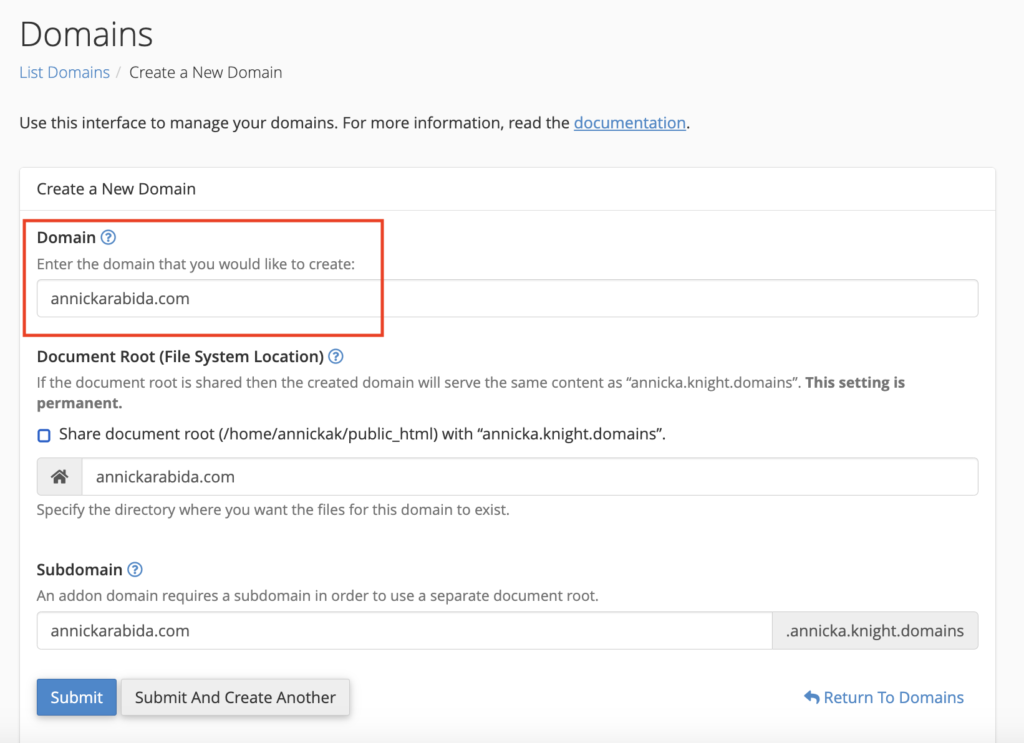
You can change the document root (the directory of your files) if you wish. Some folks like to remove the “.com” from the Document Root field for the convenience when using FTP. The option to create an additional FTP account is present but not necessary. Once the domain is entered click Submit to add the domain to your hosting account.
At this point, the domain will now be hosted in your account and you can use it to install applications, upload files, and any number of other actions available to you in your Knight Domains Dashboard.
What Exactly is a Web Application?
In the most general terms, a Web application is a piece of software that runs on a Web server. A Web server is a just a specialized computer designed to host Web pages.
Most Web applications are comprised of two components: files and a database. When you install a Web application, you will need to make sure all of the files are copied over into the appropriate location AND that a database (and database user) has been set up to connect to those files. Often, you will have to do some configuration to make sure the application knows how to access the database.
The system we use for Knight Domains uses a special script installer called Installatron (in your Dashboard) that allows you to automatically install dozens of open source applications. When you use Installatron, you don’t need to worry about moving files, creating databases, or doing the initial configuration. It’s all taken care of for you.
In order to run on them Knight Domains, Web applications must be able to run on a LAMP server, which is the particular kind of Web server that we use. Occasionally, a Web application may require additional components or modules that need to be installed on the server.
Static and Dynamic Websites
Static Websites
In the early days of the Web, almost all Web sites were what is known as 'static sites.' Content (text, images, video, audio, etc), was placed or embedded in a file in which HTML tags were used to format it. If you looked at the actual contents of the file, you might see something like this:

The content and the tags lived side-by-side. To edit the page, you’d open up the file (on your own computer) in a program capable of editing HTML files and make changes to either the content or the presentation. Every page had to be edited individually, even if the edits you were making were for common elements that appeared on many pages (like menu bars).
From a technical perspective, accessing a static Web site is fairly straightforward. When your computer is connected to the Internet, you can use a Web browser to access files on a Web server (as long as you know the address). The Web server delivers the contents of those files to your browser, and your browser displays them.
Dynamic Websites
Over time, as the Web became more sophisticated, new systems emerged for creating and managing Web sites. These moved beyond the model of having content and HTML tags live in a simple HTML page which your browser accessed and displayed. Instead, these systems were Web applications – software that literally runs on the Web server and makes it possible to manage a Web site, often with very sophisticated features. One feature of these applications is that they separate content and presentation by storing most content (your text, images, etc) and data about the site (the title, options, etc). in a database.
On the Web server, the Web application installs files that are written in some kind of programming language. The server reads this code and obeys any requests in it to access data in the database (which lives on a separate server) and displays it according to the instructions in the code.

Essentially, the data for the site (living in a series of tables in a database on the database server) is entirely separate from the actual presentation of the site (living in the code of the programmed files on the Web server). Special software on both the Web server and the Database server enable the two to speak to each other and work together.
One of the benefits of using a Web application is that you usually don’t need to touch (or even look at!) the code in order to make changes to your content. In addition, editing the site usually involves accessing some kind of control panel through your Web browser and filling out a form, instead of having to download and access files in software on your own computer.
Dynamic vs Static Content
Sometimes when we talk about the difference between dynamic and static content we get bogged down in the idea of whether or not the content is “fresh” (dynamic, regularly updated) or “old” (static, never updated). How frequently you update your content has nothing to do with what kind of system you are using to manage your site. You can manage a static Web site (as described above) and update the content every day. You can also have a dynamic Web site (running something like WordPress) and never change the content after you create it.
Generally speaking, it is easier to regularly update content on a dynamic Web site because the Web application just makes it easier. Sometimes, even when you just want a very basic page or placeholder, it’s easier to install a Web application (and only put up a single page) then to manually create an HTML page and upload it.
A Side Note about Separating Content from Presentation: Style Sheets
Another aspect of separating content from presentation involves the use of 'Cascading Style Sheets' (CSS). These are special files that live on your Web server and are linked to your Web pages. They contain information (written in a special markup language) about how to make elements on your site look. For example, they allow you to define in a single location what all Level 1 Headings look like on your site. They are an important aspect of understanding how to separate content from presentation, but they’re not really an aspect of the difference between static and dynamic sites. Both static and dynamic sites can use style sheets.
LAMP Environments
When you sign up for an account on Knight Domains, you get a personal space our web host. There are a few things you need to know about the Web host that will make it easier to understand what you can do with your new space.
The Web Server
The Web server is the main computer that is associated with the knight.domains hosting account. It is literally a computer that has special software on it that allows it to be accessible via the Web. The files that run your applications, images, video, or any other files you upload into your Web space are stored on this server.
(For comparison’s sake, your desktop or laptop computer, by default, doesn’t allow this; I can’t access files on your computer through a Web browser by default. You can actually install Web server software on your own computer, however, essentially making your files accessible over the Web.)
In order to run properly, a Web server has to have an operating system installed and some kind of Web server software. Our St. Norbert College hosting environment runs the LINUX operating system and an APACHE Web server.
The Database Server
In addition to the Web server, there is also an associated database server. This is another computer, but it is configured with software that allows it to host databases. It is also connected to your Web server so that your applications (hosted on the Web server) can retrieve data (from databases hosted on the database server).
Databases come in many varieties. The kind of database you can use for a Web application depends on the kind of software that’s installed on the database server. Our St. Norbert College hosting environment runs MYSQL databases.
The Programming Language
When you install open-source software on your Web account, it’s going to be written in a programming language. Our St. Norbert College hosting environment has software installed on it that allows it to understand different programming languages. If you install software that’s written in a language that your Web server doesn’t read, it won’t work.
The SNC hosting environment can currently interpret PHP, PERL, and PYTHON.
Add it Together: LAMP
If you take a look at all the descriptions above, you can determine that we are running what is known as a LAMP server for knight.domains:
- Linux (operating system)
- Apache (Web server)
- MySQL (database server)
- PHP/PERL/PYTHON (programming language)
Applications that are written for LAMP environments will, presumably, run on the server. However, some applications do require additional extensions or libraries that aren’t included in a LAMP environment by default. The applications you can install via Installatron (in cPanel) should work just fine.
LAMP environments are unique because all components are open-source, meaning Linux, Apache, MySQL, PHP, PERL, and PYTHON are open for anyone to use for free. Anyone can also modify them and redistribute them. As a result, there are lots of online resources for using these systems that have been built by their communities of users. But, also as a result, since you’re not paying for these systems, you can’t just call up a company and ask them to fix a problem.
Technical Requirements/Limitations of Knight.Domains?
St. Norbert College uses a Web server known as a LAMP server. “LAMP” is an acronym for the technology stack that is installed on the server:
-
Linux: This is the open-source operating system that is used on the server.
-
Apache: This is the Web server software that the server uses.
-
MySQL: This is the database software that the server uses.
-
Php/Perl/Python: These are the three programming languages that the server can interpret.
Generally, if you are using applications available to install by default through the knight.domains, you shouldn’t need to worry about these technical details. All of the software that is available for installation (in cPanel) meets the technical requirements.
If you’re interested in finding/installing another application (that isn’t available through our automatic installer tool), then you’ll have to be sure that the server can support it. To start with, you’ll want to be sure that the Web application can run on a LAMP server. Check the technical requirements for the application to determine this. You’ll also need to do some research about whether there are any additional services or modules required on the server. Some software may require components that aren’t included in the default installation of the LAMP stack. In that case, contact us with details about what you need, and we’ll see what we can do.
