WordPress has the ability to have multiple users collaborate on a single website.
To do so, navigate to your WordPress dashboard. If you need help installing WordPress or logging in, refer to the follow articles:
Once you’re at your dashboard, hover over “Users” on the lefthand menu and click “Add New“.
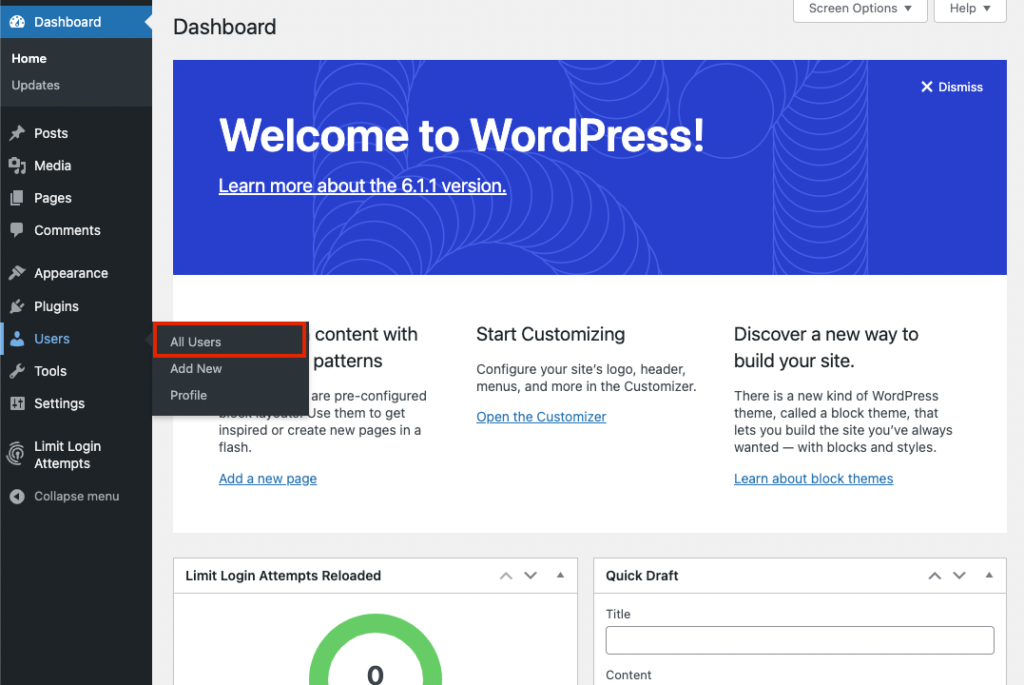
Fill out the form to add a new user. At the very least, fill in (1) Username and (2) Email along with the (3) Role you intend to assign to the user. Refer to this article on the specifics of each role.
After you’ve filled out the information you needed, click on (4) “Add New User“.
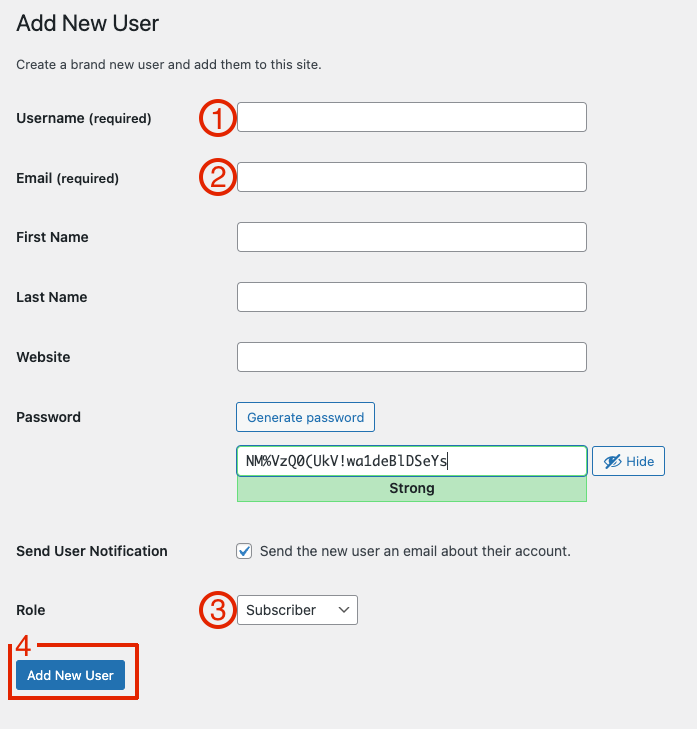
Then the user will be added to the site and be able to log in. If “Send User Notification” was checked previously, the new user will have an email that will prompt them to set a password and then log in.