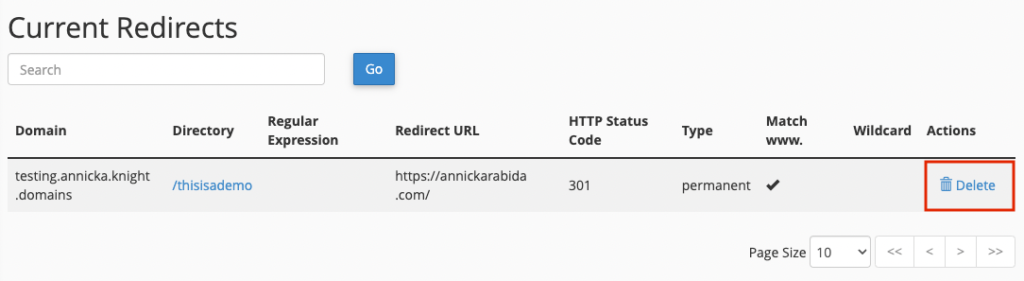Adding a Redirect
To add a redirect for a URL in Knight Domains, first navigate to your Knight Domains Dashboard and click on “Redirects”
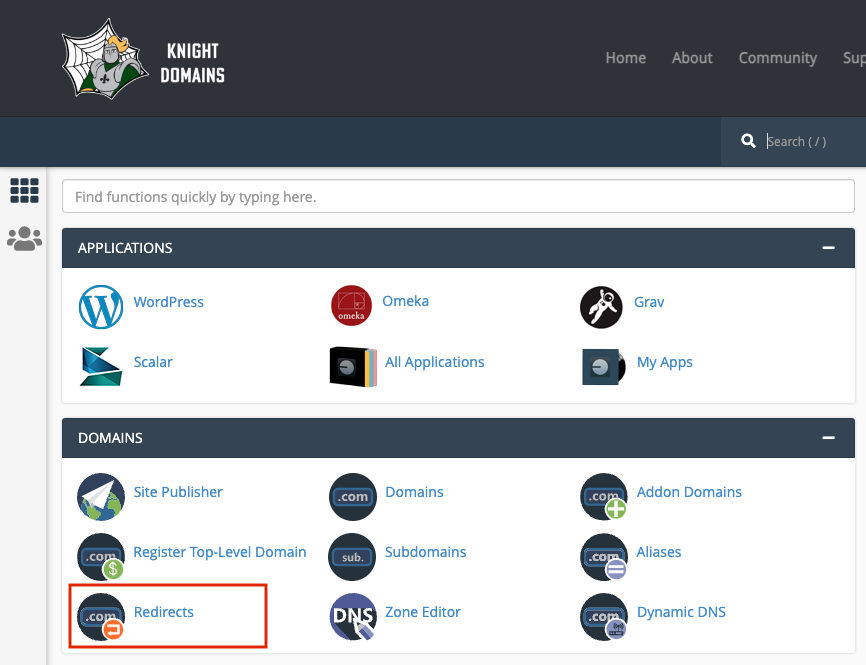
On this screen,
- Choose the URL you’d like to add the redirect to.
- Paste in the URL you want to the redirect to point to.
- Keep “Redirect with or without www.” selected.
- Click “Add”
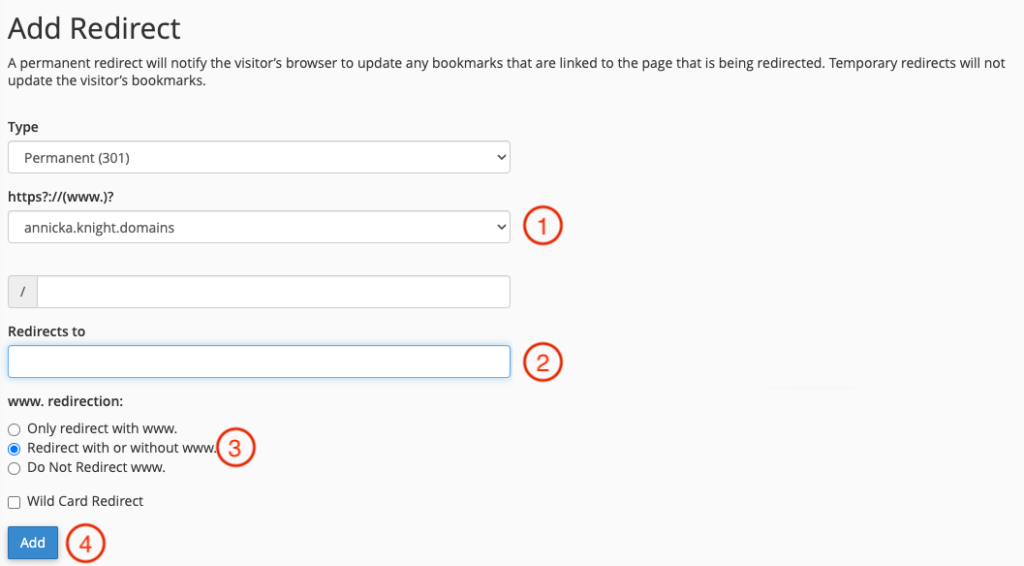
Remove / Editing a Redirect
There is no direct way to edit an existing redirect, so the process is to delete the redirect that you would want to edit, and then add a new one with the steps above. To remove an existing redirect, click on “Delete”.